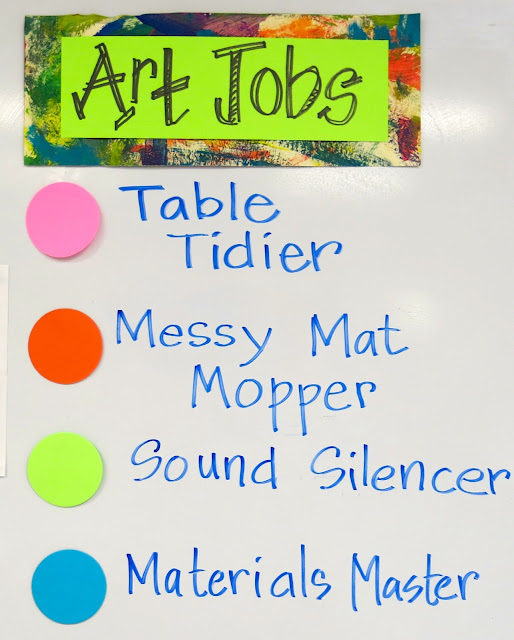Hey there, best buddies! Like most of y'all, I enjoy trying new things: zumba class (um, turns out you have to be able to gyrate your hips in ways that my genetic makeup won't allow); Japanese delicacies (so, like, fish ovary is as tasty as is sounds [drive heaves, again]) and not starting my day with coffee and dark chocolate (that experiment only lasted 10 minutes as it turns out coffee and dark chocolate are the only reasons I get outta bed in the morning).
Despite my many adventures in new-thingie-fails, one thing that I have been doing lately and lovin' is recording video content for my art room (and for y'all!). I believe some folks call this a "flipped classroom" but edu-buzz words aren't my thing. Now, if you subscribe to my youtube channel (do you know how funny that is to say?), then you know I have created videos for my sub and for various projects as printmaking and embroidery. A whole bunch of y'all have asked me how I'm making these videos and I've totes hesitated telling you because I am...
Like, seriously. Just ask my P.E. teachin' buddies who bust me all the time for never checking my email (but, you guyzzz, they changed the format and it's super confusingggg). Anyway, you've been asking so I thought it was high time I delivered.
Here's a lil list of what I use. Please note...this is for recording with a camera not an iPad. I can't afford one of those, y'all:
* Cheapo camera. Most cameras have a video record function. I used to use that Canon Powershot before the hubs upgraded me to some other Canon thingie.
* Tripod or a stack of books. Don't let not having certain tools keep you from getting started. Just do it!
*Access to iMovie.
I recently set up a place to record at home. They were pitching these maps at my school (I KNOW) so I took it off their hands and hung it as a backdrop. It's not perf but it's better than a video of the big booty T.V. it's hiding.
And here's my school set up. Not the best lighting but it works for what I need to share. The camera you see at the bottom of this photo is on a tripod.
If you can't position yourself in front of some windows for good lighting, then you might wanna pick up some of those cheapo clamp lights at your local hardware joint. This, of course, would be getting a pinch fancy (if you'd call the above fancy!) as you don't need this to make your video. Like I said, don't let not having "the right stuff" stop you from giving this a go!
When I do my hands-on demos, this is how I sit. It's a great way to see what you are doing on screen the entire time. It's also great because your mouth is so close to the camera that the sound quality is good. My cameras don't have a mic plug in...but it's not necessary when you sit this close.
If you watch the video, I think you'll find out just how easy making a video can be! I'll go over the steps quickly here but I think I do a decent job explaining in the clip. If I did miss anything, please feel free to drop me a line in the comments. Again, I am a newbie at this...so take everything I say with a salt lick, skip the grain of salt.
1. Upload your videos from your camera to your laptop. Save to your desktop.
2. Open iMovie. Import your videos.
3. Open "create" in iMovie to start making your movie. Choose a theme for your movie. I always go with "no theme".
4. Double click on your film strip (that's the individual video clips you have imported) to highlight them. Now clip, grab and drop the video into the movie strip at the bottom of the screen.
5. Continue to do this until you have all of your content.
6. To add transitions, look to the bottom left of your screen. Double click to highlight then click and drag to drop in between your clips.
7. Add titles in the same way!
8. To save, decide on where you would want it to go. I always save to my desktop and YouTube.
9. Give this part sometime, it might take up to 5 minutes before it to show up on your desktop depending on the length of the video.
(Special thanks to my former student Griffin Phillips for showing me how to make iMovie!)
And there you have it! I hope you find this helpful. Again, lemme know if you have any questions, y'all! Unless it's about checking your email. I can't help you with that one ;)

Read more »
Despite my many adventures in new-thingie-fails, one thing that I have been doing lately and lovin' is recording video content for my art room (and for y'all!). I believe some folks call this a "flipped classroom" but edu-buzz words aren't my thing. Now, if you subscribe to my youtube channel (do you know how funny that is to say?), then you know I have created videos for my sub and for various projects as printmaking and embroidery. A whole bunch of y'all have asked me how I'm making these videos and I've totes hesitated telling you because I am...
Like, seriously. Just ask my P.E. teachin' buddies who bust me all the time for never checking my email (but, you guyzzz, they changed the format and it's super confusingggg). Anyway, you've been asking so I thought it was high time I delivered.
* Cheapo camera. Most cameras have a video record function. I used to use that Canon Powershot before the hubs upgraded me to some other Canon thingie.
* Tripod or a stack of books. Don't let not having certain tools keep you from getting started. Just do it!
*Access to iMovie.
I recently set up a place to record at home. They were pitching these maps at my school (I KNOW) so I took it off their hands and hung it as a backdrop. It's not perf but it's better than a video of the big booty T.V. it's hiding.
And here's my school set up. Not the best lighting but it works for what I need to share. The camera you see at the bottom of this photo is on a tripod.
If you can't position yourself in front of some windows for good lighting, then you might wanna pick up some of those cheapo clamp lights at your local hardware joint. This, of course, would be getting a pinch fancy (if you'd call the above fancy!) as you don't need this to make your video. Like I said, don't let not having "the right stuff" stop you from giving this a go!
When I do my hands-on demos, this is how I sit. It's a great way to see what you are doing on screen the entire time. It's also great because your mouth is so close to the camera that the sound quality is good. My cameras don't have a mic plug in...but it's not necessary when you sit this close.
If you watch the video, I think you'll find out just how easy making a video can be! I'll go over the steps quickly here but I think I do a decent job explaining in the clip. If I did miss anything, please feel free to drop me a line in the comments. Again, I am a newbie at this...so take everything I say with a salt lick, skip the grain of salt.
1. Upload your videos from your camera to your laptop. Save to your desktop.
2. Open iMovie. Import your videos.
3. Open "create" in iMovie to start making your movie. Choose a theme for your movie. I always go with "no theme".
4. Double click on your film strip (that's the individual video clips you have imported) to highlight them. Now clip, grab and drop the video into the movie strip at the bottom of the screen.
5. Continue to do this until you have all of your content.
6. To add transitions, look to the bottom left of your screen. Double click to highlight then click and drag to drop in between your clips.
7. Add titles in the same way!
8. To save, decide on where you would want it to go. I always save to my desktop and YouTube.
9. Give this part sometime, it might take up to 5 minutes before it to show up on your desktop depending on the length of the video.
(Special thanks to my former student Griffin Phillips for showing me how to make iMovie!)
And there you have it! I hope you find this helpful. Again, lemme know if you have any questions, y'all! Unless it's about checking your email. I can't help you with that one ;)